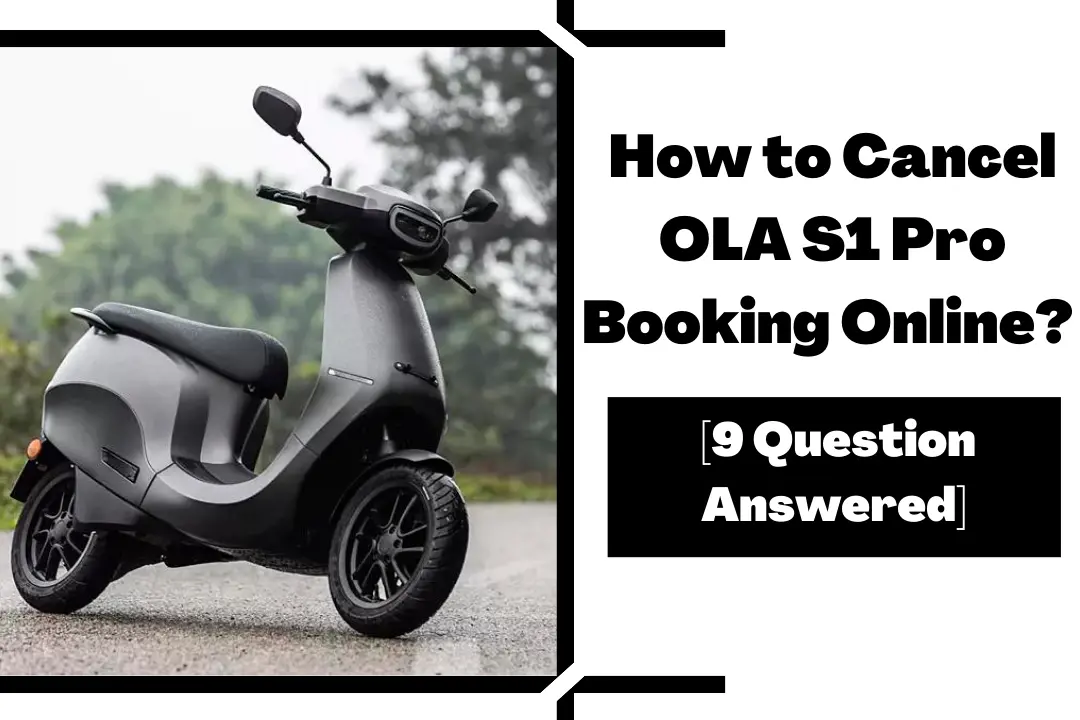If you are searching about how to cancel OLA S1 Pro booking online?
If yes, then you are at right place.
In this article I will tell you about how to cancel OLA S1 Pro booking online, waiting period of OLA S1 pro, what is the cancellation charge, is booking amount is refundable, can I postpone OLA S1 Pro delivery, etc. If you really want to know about these things then read this article carefully.
How to cancel OLA S1 Pro booking online?
If you want to cancel OLA S1 Pro booking online then follow below steps: –
- Open your OLA app in your mobile phone.
- Click on OLA S1 Pro tab.
- You can see that “Under Reservation” option.
- Select the displayed Order ID.
- Click on Cancel Reservation.
- Confirm your cancellation.
- Now your OLA S1 Pro booking is cancelled.

can we cancel OLA S1 Pro booking?
Yes, you can cancel your OLA S1 Pro booking anytime very easily. You just need to follow the above steps carefully and if you face any issue in cancellation process then you have to talk to the customer support of ola. They will resolve our issue.
How can I cancel my OLA S1 Pro booking online?
If you want to cancel OLA S1 Pro booking online then follow given steps carefully: –
- Open your OLA app in your mobile phone.
- Click on OLA S1 Pro tab.
- You can see that “Under Reservation” option.
- Select the displayed Order ID.
- Click on Cancel Reservation.
- Confirm your cancellation.
- Now your OLA S1 Pro booking is cancelled.
What is the cancellation charge of OLA S1 Pro booking?
There is no cancellation charge for ola s1 pro. If you want to cancel your booking then it is done free of cost. Sometimes if you cancel your delivery through the dealer then they will charge from you for cancellation. But company don’t charge any amount with their customers for OLA S1 Pro cancellation. If you want to cancel OLA S1 Pro booking then you just need to follow the cancellation process which I told you already in above paragraph.
What is the waiting period of ola s1 pro?
The waiting period of OLA S1 Pro is 10 to 15 days. If you book your scooter today then you will receive the delivery of OLA S1 Pro after 10 to 15 days. When your turn come then they will deliver the scooter.
Can I cancel OLA S1 Pro booking within 24 hours?
Yes, you can cancel OLA S1 Pro booking within 24 hours of booking. You just need to follow the above steps properly and after 7 to 10 days your booking amount is refundable in your bank account.
Can we change the colour of OLA S1 Pro after booking?
No, you can’t change the colour of OLA S1 Pro after booking. So, if you want to change the colour of your OLA S1 Pro then follow the below steps: –
- Firstly, you have to cancel your existing booking.
- Then, book your favourite one.
- Complete the booking process properly.
- You will get your scooter within next 10 to 15 days.
Can we cancel OLA S1 Pro after down payment?
Yes, you can cancel OLA S1 Pro booking after down payment. You will not be charged any cancellation charge if you cancel your booking after down payment. Within 7 to 10 days of cancelling the booking, your booking amount will be credited to your bank account.
If you face any problem in refund, then contact to OLA customer care.
If you want to know, how can I cancel the booking then read the above-mentioned paragraph carefully.
Is booking amount is refundable?
Yes, whatever your booking amount was, it is fully refundable. None of the charges will be deducted from that. Within 7 to 10 days of cancelling the booking, your booking amount will be credited to your bank account.
If you face any issue regarding cancellation, refund, etc then contact to this email- support@olaelectric.com
Conclusion
In this article I have talked about how to cancel OLA S1 Pro booking online, waiting period of ola s1 pro, what is the cancellation charge, is booking amount is refundable, can I postpone OLA S1 Pro delivery, etc. If you are reading this article till now, then thank you so much for giving you precious time to this article. If this article really helps you to solve your query related how to cancel OLA S1 Pro booking online, then comment below and share your opinion.
You May also Like:-
- Is OLA S1 Pro being worth buying? [14 Question Answered]
- Tata Tigor EV Vs Tata Tiago EV: Full comparison [11 Question Answered]
- Which car is better than Tata Nexon EV? [10 Question Answered]
- Should Electric Cars be Banned or Not? [9 Question Answered]
- Is Tata Nexon EV worth buying [8 Question Answered]
- How to Cancel Tata Nexon EV booking? [10 Question Answered]
- Should I Buy Tata Tiago EV? [ 12 Question Answered]
Frequently asked question
1. Can we postpone OLA S1 Pro delivery?
Ans. No, you can’t postpone OLA S1 pro deliver.
2. Can I cancel OLA S1 Pro booking before delivery?
Ans. Yes, you can cancel OLA S1 pro booking before delivery. You just need to follow the steps which I told you in above article.
3. Are batteries removable in OLA S1 pro?
Ans. No, OLA S1 pro batteries are not removable they are fixed.
4. Can we buy OLA S1 pro-offline?
Ans. No, you can’t book OLA S1 pro-offline. OLA S1 pro booking available only online.
5. Can we receive calls on OLA S1 pro?
Ans. Yes, you can receive call on OLA S1 pro easily.
6. Does OLA S1 pro need license?
Ans. Yes, you have to a two-wheeler license to drive OLA S1 pro.